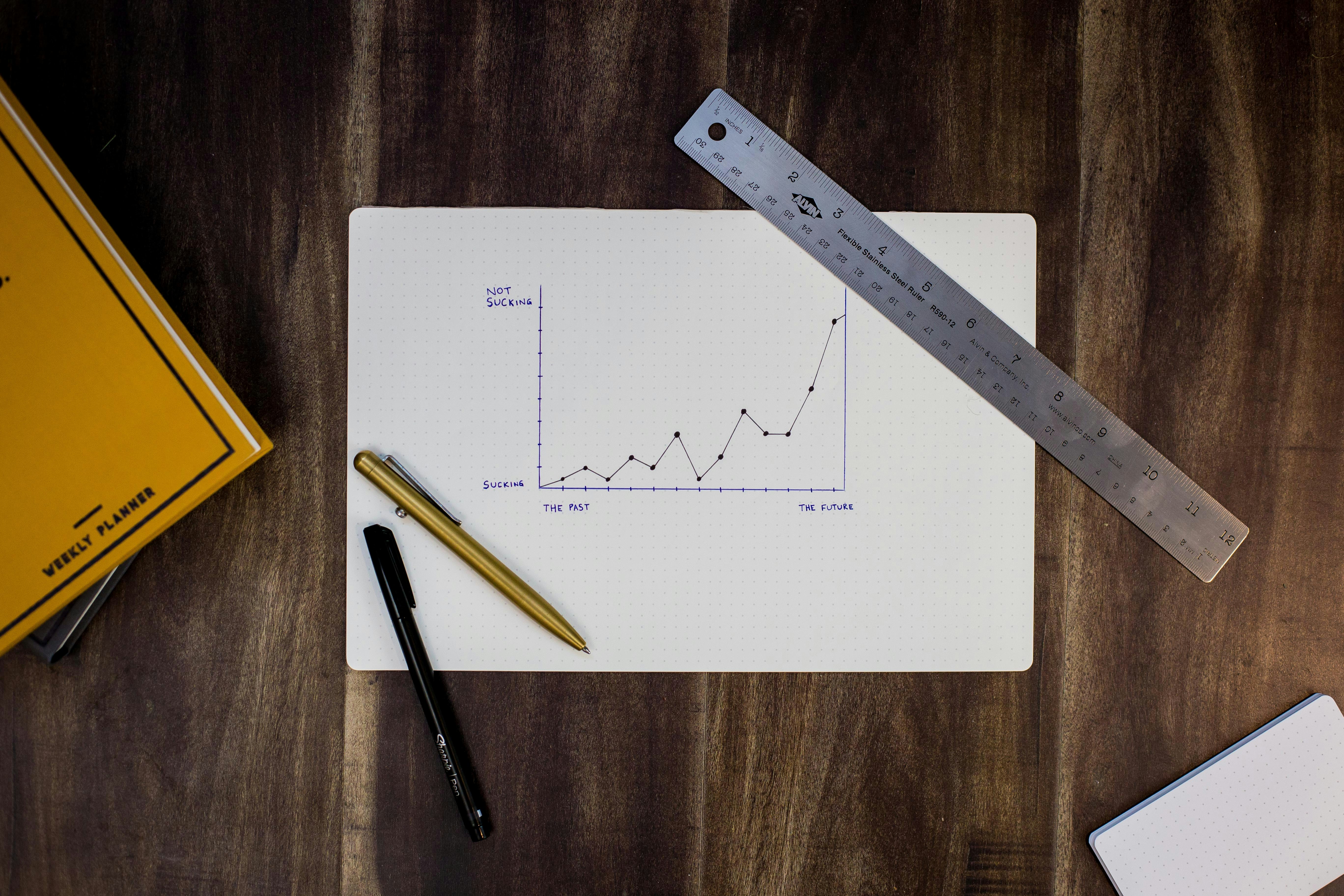Real-time document collaboration
Our new real-time document collaboration feature allows multiple team members to work on the same document simultaneously. Whether you’re drafting a proposal, brainstorming ideas, or finalizing a report, everyone can contribute in real-time, with changes synced instantly across all devices.
How it works
Simply open any document in Faded and invite team members to collaborate. You’ll see their edits as they make them, and you can communicate directly within the document using comments and @mentions.
Team chat integration
We’ve integrated team chat directly into Faded, so you no longer have to switch between different apps to communicate with your team. Whether you need to ask a quick question, share an update, or discuss a project, you can do it all without leaving the Faded platform.
How it works
Access the chat feature from the main navigation menu. You can create group chats, have one-on-one conversations, and share files directly within the chat. Plus, with notifications integrated into the app, you’ll never miss an important message.
Shared task lists
Keep your team organized and on the same page with our new shared task lists. Assign tasks, set deadlines, and track progress—all in one place. This feature is perfect for ensuring everyone knows what they need to do and when it needs to be done.
How it works
Create a task list and invite team members to collaborate. You can assign tasks, set priorities, and monitor progress in real-time. Team members can leave comments, attach files, and update the status of their tasks, making it easier to stay on top of projects.
Get your team collaborating today
These new collaboration tools are designed to help your team work smarter, not harder. Log in to your Faded account to start using these features today. We believe they’ll make a big difference in how your team communicates and collaborates, leading to more efficient and successful projects.

Apr 8, 2022